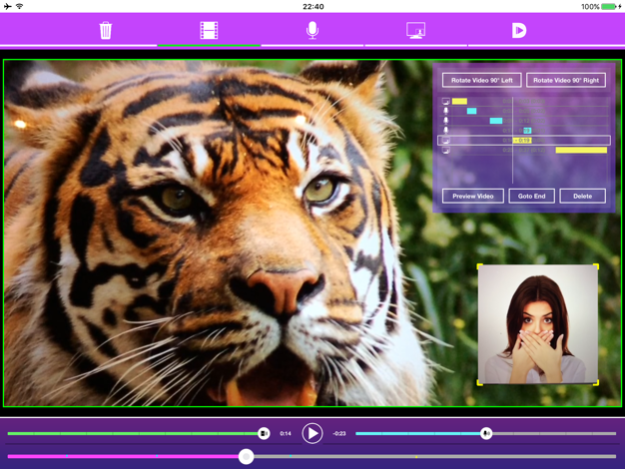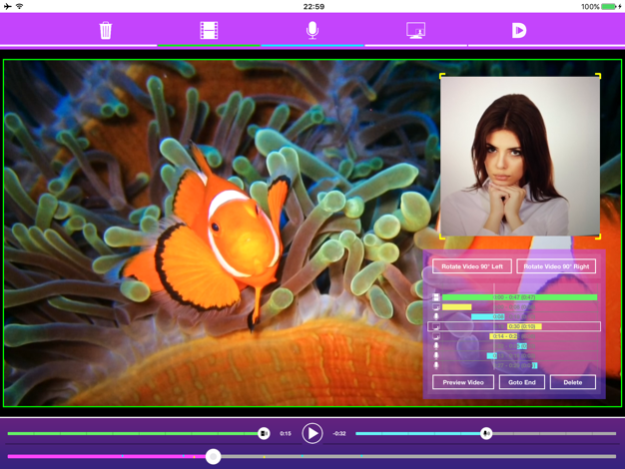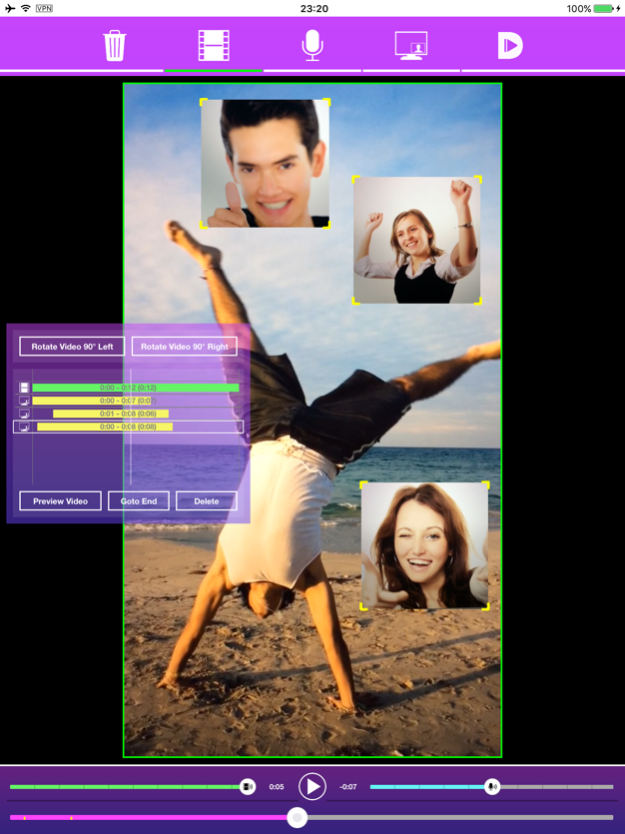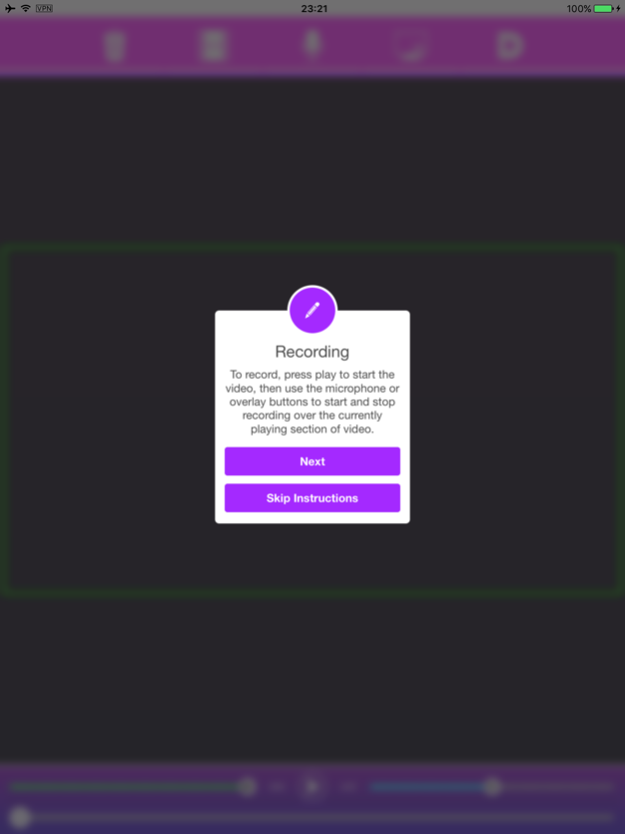Vidih 1.31
Continue to app
Paid Version
Publisher Description
Screen RECORD ANY app (even snapchat without other party knowing). LIVESTREAM directly to YouTube, Twitch & Facebook! Visit [Vidih.com] after download for UNLIMITED use!!
** Livestream directly to YouTube Live, Twitch, or Facebook without a computer at https://vidih.com - free recording and Live Streaming without any limits or subscriptions for users of the Vidih app! Visit https://vidih.com after downloading to get started **
** VidihはPC不要で、youtubeやFacebookやTwitchなのでライブすることが可能ですこのサイトに飛んでhttps://vidih.com/ 登録をしてください、サイトだけ録画可能です、AppStoreからVidihのアプリを購入しないと無制限で録画やライブをすることができません、Vidihのアプリを買って使ってください!**
Need help? Visit our web page and live chat us, or send us an email from the contact page, or Tweet/Direct Message us on Twitter @vidihCS - We're always there to help!
-
Add voiceovers and video overlays onto you existing videos with ease.
* Create professional instructional videos.
* Ideal for adding commentary to home videos or short clips.
* Easily add video overlays showing your reaction to the main video or multiple windows discussing the main movie.
* Add a selfie video on top of any other!
- Record as many voiceovers or overlays as you like.
- Position/reposition each overlay until it’s just right.
- Control and balance sound levels between the movie and voiceovers/overlays you have added.
- Export to your camera roll so you can share it with any app that can open your video library.
Mar 23, 2017
Version 1.31
This app has been updated by Apple to display the Apple Watch app icon.
New branding
Unlimited free screen recording (of ANY App) - visit vidih.com to use this feature
Unlimited free streaming of your screen (or ANY App) to YouTube, Twitch or Facebook - visit vidih.com to use this feature
About Vidih
Vidih is a paid app for iOS published in the Screen Capture list of apps, part of Graphic Apps.
The company that develops Vidih is Unikel. The latest version released by its developer is 1.31.
To install Vidih on your iOS device, just click the green Continue To App button above to start the installation process. The app is listed on our website since 2017-03-23 and was downloaded 5 times. We have already checked if the download link is safe, however for your own protection we recommend that you scan the downloaded app with your antivirus. Your antivirus may detect the Vidih as malware if the download link is broken.
How to install Vidih on your iOS device:
- Click on the Continue To App button on our website. This will redirect you to the App Store.
- Once the Vidih is shown in the iTunes listing of your iOS device, you can start its download and installation. Tap on the GET button to the right of the app to start downloading it.
- If you are not logged-in the iOS appstore app, you'll be prompted for your your Apple ID and/or password.
- After Vidih is downloaded, you'll see an INSTALL button to the right. Tap on it to start the actual installation of the iOS app.
- Once installation is finished you can tap on the OPEN button to start it. Its icon will also be added to your device home screen.